The Future of Remote Work Depends on Fiber Infrastructure
The remote revolution is here to stay. But not all internet solutions are up to the challenge...
Jane Smith
Freelance Writer and Editor
Private Networks
Business Internet
.png)
In 2025, the internet is our connection to everything from scheduling appointments to mobile banking to food delivery. But what exactly is WiFi and how does it keep us connected across timezones and oceans? In this article, we’ll explore the history of wireless internet connectivity, how the technology functions, and how you can optimize your wireless network for optimal speed and security.
What Is WiFi?
The term “Wi-Fi” refers to the wireless technology we use to connect our phones, computers, tablets, and other devices to the internet. Your router sends a radio signal to your device, which then translates the signal into information you can see and hear. This process also works in reverse – your phone or computer sends a radio signal to the router, which then translates that signal into data. Many people erroneously believe that the term Wi-Fi is short for "wireless fidelity." However, “Wi-Fi” is actually a trademarked phrase that refers to IEEE 802.11x Local Area Network (LAN) standards, which enables devices to communicate over radio waves. The IEEE (Institute of Electrical and Electronics Engineers) sets standards for many technological protocols, and it uses a numbering system to classify these standards.
How Does WiFi Work?
The technology used in WiFi communication is very similar to the radios used for walkie-talkies, cell phones and other devices. Essentially, your WiFi router uses radio waves to send and receive information from other devices. They change digital data (the 1s and 0s) into radio signals and then turn those signals back into data. Remember to be cautious about connecting to unsecured Wi-Fi networks in public locations, such as cafes and airports. Public, unsecured networks pose a significant risk to device and personal data security due to the use of open communication channels. FirstDigital always recommends opting for password-protected wireless networks or personal hotspots whenever possible.
What are Wireless Access Points?
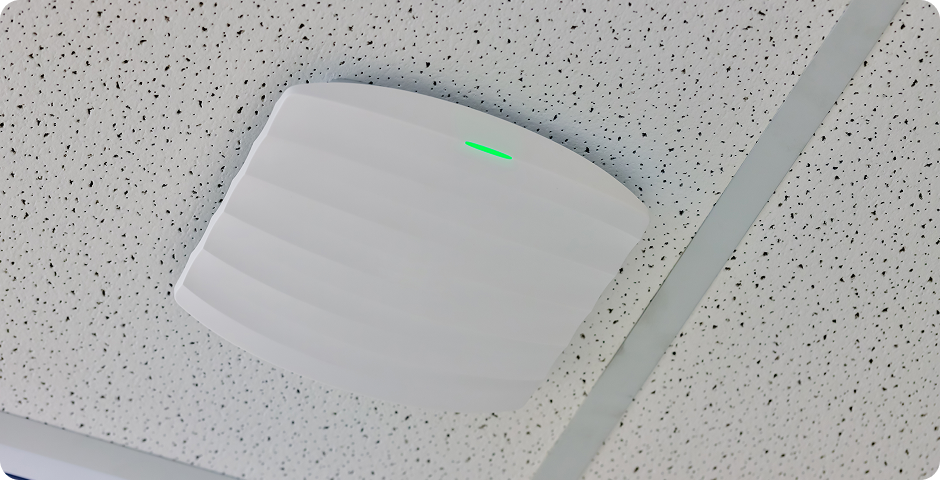
WiFi routers are also sometimes referred to as “wireless access points (WAP).” These access points act as a hub so other devices, like your phone or laptop, can connect to a local area network and access the internet. The router is plugged into an ethernet cable which is connected to the network, making wireless connection possible.Most Wi-Fi routers can be easily managed through mobile apps or web-based interfaces, making it easy to customize your network settings.
Common WiFi Terms
There are many acronyms and abbreviations to keep in mind when discussing Wi-Fi technology. Here are a few of the most common
- SSID - SSID stands for “Service Set Identifier.” The SSID is the name of your Wi-Fi network. Wi-Fi routers and access points broadcast their SSIDs so devices can identify and automatically connect to Wi-Fi. When you're looking for Wi-Fi networks on your computer or mobile device, the SSIDs are the names that will appear in the list of available networks.
- Bandwidth - Bandwidth is your Wi-Fi network’s carrying capacity. It refers to the maximum amount of data that can be transferred through an access point in a specific amount of time.
- Latency - Latency, also referred to as “ping,” measures the time it takes for data to travel from your device to a server and back. Lower latency means you get faster, more responsive internet connection, while higher latency can cause laggy connections, buffering, and slow loading times.
- Signal Strength - This term refers to the strength of the signal received by your device from the access point. A stronger signal usually means a faster, more reliable connection. Signal strength is measured in negative dBm (decibel milliwatts). For example, a signal strength of -50 dBm or better is considered excellent, while -70 dBm or worse indicates a weaker signal.
- Encryption - Encryption is the process of scrambling data that is sent over a wireless network to prevent unauthorized access. This makes your data unreadable to anyone without the decryption key, which keeps your personal information – and your customers’ information – safe and secure.
How to Optimize Your WiFi Performance
To get the best Wi-Fi reach and ensure you get consistent speeds and performance, we recommend placing access points (APs) in central spots like hallways or main living areas. This way, the signal is strong enough to go through walls and into nearby classrooms, dorm rooms, and offices. Mounting your router reduces the need for extra directional antennas, which keeps your home or office network simpler and more affordable to set up. It’s also a good idea to be aware of your internet provider’s advertised speeds before you begin troubleshooting any issues. Log into your Wi-Fi provider’s app or website to check how fast your network should be running, and then use FirstDigital’s speed test to check your current connection.If you’re still having speed issues, consider switching Wi-Fi bands. Most routes have at least two radios: 2.4 GHz and 5 GHz. Some newer systems may also have a third radio accessing even faster speeds. Most modern routers and mesh setups automatically manage your connections with a single Wi-Fi name, which is called band steering. If your internet is slow, it's likely your device is connected to the 2.4 GHz band.

Explore Fiber Internet for Faster, More Reliable Connections
If you're looking for a faster, more reliable wireless connection, the quality of your internet service matters just as much as your WiFi setup. That’s where fiber internet comes in. Fiber offers unmatched speed, low latency, and the ability to handle multiple connected devices with ease. If seamless streaming, smooth video calls, and lightning-fast downloads are your priority, it may be time to upgrade. Learn more about FirstDigital’s fiber internet options and see how you can take your WiFi performance to the next level.
Heading 1
Heading 2
Heading 3
Heading 4
Heading 5
Heading 6
Lorem ipsum dolor sit amet, consectetur adipiscing elit, sed do eiusmod tempor incididunt ut labore et dolore magna aliqua. Ut enim ad minim veniam, quis nostrud exercitation ullamco laboris nisi ut aliquip ex ea commodo consequat. Duis aute irure dolor in reprehenderit in voluptate velit esse cillum dolore eu fugiat nulla pariatur.
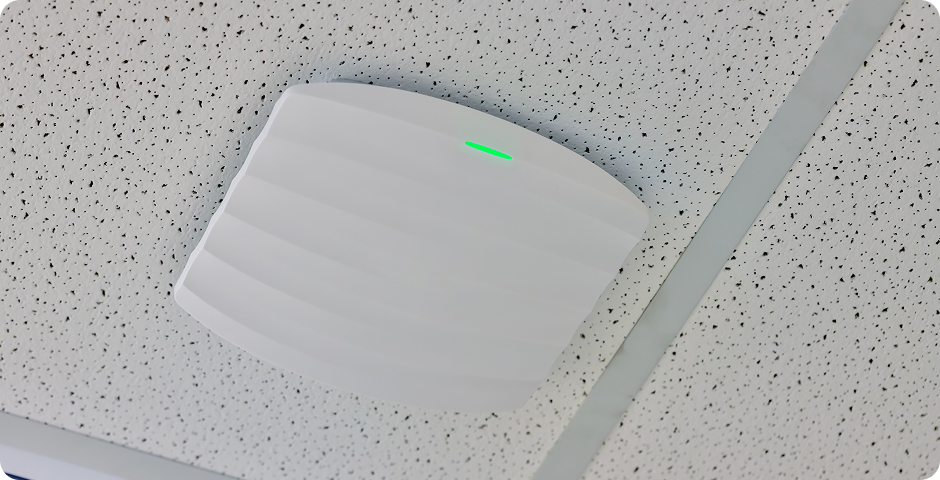
Block quote
Ordered list
- Item 1
- Item 2
- Item 3
Unordered list
- Item A
- Item B
- Item C
Bold text
Emphasis
Superscript




